To prevent recipients from reading the email you sent in Outlook just now, you can recall this email easily as follows:
1. Open the Sent Items folder, and double-click to open the email you want to recall.
2. In the Message window, please click Message > Actions > Recall This Message. See screenshot:
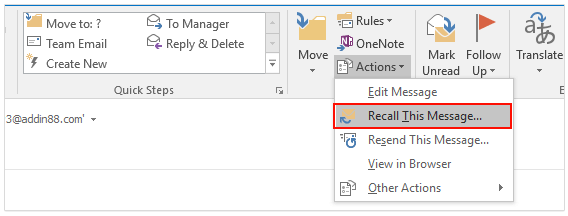
3. In the popping out Recall This Message dialog box, please check the Delete unread copies of this message option, and click the OK button. See screenshot:
Note: It’s optional to check the Tell me if recall succeeds or fails for each recipient option.
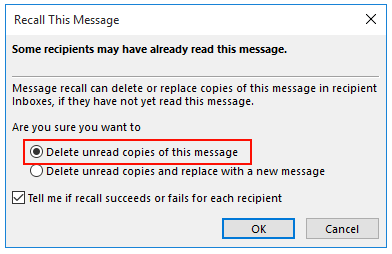
If your recipients have not read the specified email yet, this email will be deleted from their Outlook automatically.